Viewing FireHawk's Profile

User ID: #1759
Username: FireHawk
Gender: Female
Last Online: 9 Nov 2018, 7:18 am
Registered: 1 Jul 2016, 12:13 pm
Username: FireHawk
Gender: Female
Last Online: 9 Nov 2018, 7:18 am
Registered: 1 Jul 2016, 12:13 pm





Profile description

Hello there! I'm not on here very much anymore, but I do check back every once in a blue moon so I apologize if I take a long while to reply to anything. Maybe after I finish this last year of high school I'll start being more active again.
Anyway, I like anime, drawing, food, and memes.
And I shamelessly ship myself with Eren Jaeger.
I'll be respectful of any ships you have, but I don't typically ship anything involving two canon characters so don't expect much support from me there. I'll see you around (hopefully)!
Anyway, I like anime, drawing, food, and memes.
And I shamelessly ship myself with Eren Jaeger.
I'll be respectful of any ships you have, but I don't typically ship anything involving two canon characters so don't expect much support from me there. I'll see you around (hopefully)!





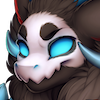



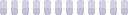
She just pays me in love B,-0 Although, she sometimes draws me doodles for free x-)
LOL, I wished yo ;3; He just gave me his typical brotherly love in exchange for it. I guess it's more of a request since he didn't pay me any monies, although he did gift me a few items on Furvilla (like a shifty potion, I believe) >3> So that kind of makes up for it, I suppose xD
Lol, thank you. He actually commissioned me to design it for him ^^ He gave me the colors and the scarf idea, and asked me to put something together for him.
Instead of hitting enter or spacing out the images, you keep it all together.
For example:
|img|imgurlhere|/img||img|imgurlhere|/img||img|imgurlhere|/img|
B-)
1. Get an image
2. Take said image into either Photoshop or GIMP as their cropping tools are a little bit more reliable than SAI. Or, you can use a site (http://ezgif.com/crop is my favorite)
3. Cut image accordingly, being sure to not overlap any part of it (if it's a 300x300 image and you want to cut it into 3 sections, make each crop size 100x300)
4. Save each section you crop as a separate image
5. Upload and post while using URL tags to link each image separately to whatever you want to link
6. ???
7. Profit
B-)
Lol, it's just simple image manipulation ^^ You take an image and you cut it up into the amount of sections you want it to be before attaching a link to it. The main thing is trying to keep the image fully intact so it doesn't look weird :-p The one on my profile is just three separate images put together to look like one.
Comment has been hidden
*Shoulder Rubs and Back Stracthes, then a D.VA comes in and suddenly yells 'NERF THIS!' and explodes...Silvy Faceplams and shakes head.*
Great pun, it was more right than Marco.
I just have one question for you...
Did you like my Jean? XD