Rule Clarifications and MOD Updates
Posted by Mat on 12 Jul 2016, 12:26 pm

We have been consolidating and reviewing a lot of feedback on various rules we have, and are happy to announce that all of the updated rules have been released.
1. The Terms of Service no longer forbids breasts, but instead focuses entirely on nipple exposure. Breasts are now allowed on Painties as well as artwork posted on Furvilla provided they follow the nipple rule. We feel this best represents a SFW environment while also not implying sexualization of people with that body shape.
2. The Terms of Service clarify our position on game asset trading with other browser games. The short answer is, we are fine with trading, however, we would like you to wait until the game is out of beta before doing so.
3. The Code of Conduct now indicates that CSS should not be used to cover or alter game stat information, including hiding or altering your or your villager's stats, or replacing your villager's image with CSS.
4. Our Forum Rules have now been updated to indicate that the phrase 'illegal drugs' refers to United States federal law, as there are discrepancies between the laws of different countries regarding what is an illegal drug, as well as individual states within the US.
5. Finally, after taking in all feedback with Painties and speaking with our Paintie moderators, we have completely revamped the Painties rule page in a way we hope clarifies everything regarding Paintie rules. We have been struggling with the inventive ways that players are creating some Painties, but unfortunately some are created in ways we did not intend for our bases to be used. We hope that this guide clarifies what we consider permissible for the use of our bases and helps clear confusion.
That now covers all the rules that have been changed thanks to your feedback. We also wanted to let you know that moderator applications are now closed. We received over a thousand applications and have hired our team. We do not yet have an ETA on releasing the forums as the moderators are occupied with ironing out issues with Painties. We will provide you an update when we have an idea of when the forums will be ready to re-release.
Last, here are a list of changes that have been implemented since Monday, the majority of them from suggestions e-mailed to us:
- grayed out Change Career button when idle
- destroy unwanted recipes from career page
- removed white gradient on long Private Messages
- Transfer Currency / Transfer Item on user page
- horizontal scrollbar appear in the message box when needed
- view all recipes/their reagents for reference: searching items in the museum now provides a list of reagents (for recipes), or a link to the recipe that crafts the item, or links to all recipes that use the item
- placed a button in the blacksmith career page that straight away takes you to repair requests
- Villagers page indicates which villagers are sick and with what
- item pages now include links to NPC shops if the item stocks there
- Paintie Removal button to strip a Paintie from a villager at the user's request
- the following items can now be used from the inventory on villagers who are not the active villager: medicines, pets, recipes, costumes, species potions, hp potions

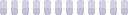
FluteEmpress
Put your Carpenter/CW as active, go to the profile of the Villager whose house you want to repair, the button should be next to the house name. Also Villagers do not runaway, just become inactive(as in they can't work) until house is repaired.
For an example I could put Charge(CW) as active, go to Blair's profile(First House Villager) and look at the house(Olde Foxbury House) and hit 'Repair' next to it.
Anyone taking pantie commissions? Thanks (3
FluteEmpress Your villager won't run away when their house reaches zero. They'll just be unable to work.
From what I've heard, make your carpenter your active villager, and then the option should appear. I haven't done this myself, though. I don't know about upgrading, though, sorry!
I have a question - I was wondering how you can repair villager houses? I go to my carpenter and selected "Begin Repairs", but nothing shows up. I just have some houses with low durability and I'd love to repair them as often as possible because I do not know what will happen if durability hits 0, but I assume the villager will run away if a house durability is 0.
So i was wondering how to repair villager houses with a villager in it, and I was wondering if it was possible to raise the durability on an existing house, or somehow move the villager from a house to a different one (say moving it to a higher durability house that is empty) so I could possibly destroy/inventory/sell the weaker houses to have more room for the higher houses.
Sorry if that is a bit confusing and if it is a lot to take in.
Mutiny
Oh I dunno about that fella... I feel like he's staring into my soul, lol
STILL looking to buy up to 800 FD. If interested, please PM me with your ratios!
Also, so STOKED to get bee villagers! BEEEEEEEEEEEEEEEEEEEEEEEEEEEEES!!!!!
This has the possibility of being either my greatest dream, or my worst nightmare. I suppose I could always do a paintie if the bases don't suit my tastes. :D
Desert Well, there's always the Nautilus. https://www.montereybayaquarium.org/-/m/images/animal-guide/octopus-and-kin/chambered-nautilus.jpg?bc=white&h=677&mh=738&mw=1312&w=1200&usecustomfunctions=1&cropx=0&cropy=25 :)
@MOD-aDog Okay, thanks! :D Will do!
Mutiny
Oh my gosh I never knew I wanted one of those until now!
Yep, would definitely need a clean up in the News section from my explosion
Shadziulec I don't know about raising durability, but I can at least assuage your fears that the villager will run away. When a house reaches 0, it and the villager in it simply become inactive, and the villager cannot work. They won't run away, though! This is what I have heard.