Terms of Service Changes
Posted by Mat on 6 Jul 2016, 12:37 am
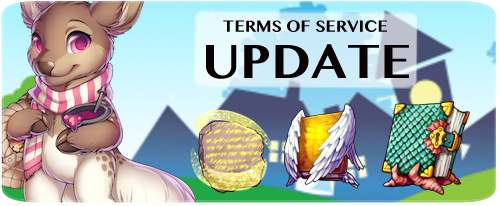
We have altered our Terms of Service to clarify and address two points of concern raised to our support channels by players.
1) The Terms no longer forbid "exposed female nipples" and "exposed female breasts," but instead all exposed nipples and all exposed breasts.
2) Players hold the copyright to their user-submitted content (such as forum posts), and provide Furvilla with an industry-standard license to use that content to display it to other Furvilla players.
3) Furvilla owns the copyright to its bases, as well as all derivative works of them. However, players retain the copyright to their characters and designs.
Thank you for your feedback and we hope these changes address the concerns.

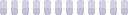
Howl ohh, thank you! and sorry ;u; newbie here :')
plantkid The option to change your avatar is in the Forum Settings, but with the forums down at the moment, there's no way to access it. The forums should be back some time soon, at which point you can change your avatar. By the way, mods have MOD- before their names - I'm just someone who's trying to help. :)
alexandraa44 You need to set the layer mode to Overlay. I'm not sure how to do it in your program (that looks like Photoshop?) but in SAI, it's just above the layers section and looks like this. By default it will say something like 'Normal', but once you change it to Overlay it should work. Let me know if you work it out!
Howl thank you very much for clarifying that! i hope im not a bother for asking yet another question, but how did you get to have a custom image for your avatar instead of yknow one of the villagers? is there like a mod perk or something?
Howl
Thank you very much for your answer, I have to try with the copy but it does not work (images).
Can you tell me why ?
http://www.casimages.com/i/160707073112489522.png.html
http://www.casimages.com/i/160707073113433664.png.html
alexandraa44 On the Painties page there is a link to a tutorial on how to colour Painties. Basically, you put the colour on an Overlay layer on top of the grayscale base - the shadows and rendering will still be there, and will fit the colours you paint over them. If you haven't found them already, you can grab the grayscale base for your villager's species from this Google Drive, then open it up in an image editing program, create the Overlay layer and start painting! Good luck with your Paintie!
Sorry, I have a question. Do the shadows stay when have it load the painting on one of our villager ? Or is it necessary to take them when made him it a painting?
I know not so my question is understandable.
On the base, for example, have sees shades, I would like to colour under these shadows
plantkid You don't have to use the base if it's only for editing on top of the existing image - the base is more intended for those who want to change a villager's entire appearance. You can download the image of your villager and draw on top of that, and then upload that as a Paintie. This does mean you'll be working on a smaller canvas, but it also means you won't have to recolour the entire base to match your existing villager. I hope this helps!
LF housing item! willing to pay FD
pm me!
ok people im kinda dumb so i cant find anything on this anywhere so im just going to ask: say i dont want to change the color of my villager, i just want to give them a piercing - or some other color of eyes, do i really have to color the whole paintie? is there some way of submitting minor changes without having to use the whole base?