Terms of Service Changes
Posted by Mat on 6 Jul 2016, 12:37 am
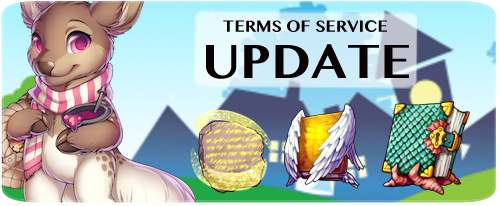
We have altered our Terms of Service to clarify and address two points of concern raised to our support channels by players.
1) The Terms no longer forbid "exposed female nipples" and "exposed female breasts," but instead all exposed nipples and all exposed breasts.
2) Players hold the copyright to their user-submitted content (such as forum posts), and provide Furvilla with an industry-standard license to use that content to display it to other Furvilla players.
3) Furvilla owns the copyright to its bases, as well as all derivative works of them. However, players retain the copyright to their characters and designs.
Thank you for your feedback and we hope these changes address the concerns.

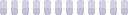
Really hope HP potions are fixed soon!
alexandraa44
That's actually the reason why they say to use that dropdown to change settings.
Basically this allows you to choose a base color, then it becomes affected by what is behind it to change the colors.
In this case, this lets the black and white shading..add shading to your color. So you don't need to shade it yourself. And so it'll help fit with the style of the rest of the game.
Well, all it took was one night and the potion market completely collapsed. I'm not putting my stuff up for 50 coins when I'm closing in on all five potions nearing 50% potency. That's forty-ish plants for a mini-sun capsule and it's in the stalls for less than 100fc. How about no?
Junion
Oh yes that's it!
I had not really paid attention while it was just under my eyes !
Thank you infinitely !
But it is not really the color which is to give. The result is darker than the color to indicate to the left :
http://www.casimages.com/i/160707082635768788.png.html
Anyone interested in swapping morphing recipes? Not the actual potions, just recipes. I can offer wickerbeast and would like dutch ad.
alexandraa44
In your image I see the 'mode' mentioned. It's in this image only.
http://www.casimages.com/i/160707073112489522.png.html
You make sure the layer is selected first, then right above opacity is the words 'mode' and 'normal' if you click on normal it should open up a dropdown box that you can choose the correct settings from.
alexandraa44 See where the layers are listed on the right? You've got opacity, and right above that there's a "Mode" which should be set to normal. Click and it should give you a dropdown menu which sets to multiply.
If you can't work it out this video will help: https://www.youtube.com/watch?v=hv0BT4Gj7LA
selling 99 FD for 1000 FC 500 flying daffodils and 500 flying daisys
Please PM me if interested!!! Really need these!
Could someone from Dragon's Maw Manor get me a fang club? I think they're 75 furcash. I could reimburse you or I could get you an icy sword (balance element).
Howl I am on Gimp2, and me does not see at all where is the modes of layers.