User Stall Upgrades!
Posted by Owner-Quinn on 11 Jul 2021, 2:03 pm

Hello!
I'm pleased to announced some new features to stalls.
FurCash Renamed to FurCoins





Previously, Furvilla's most used currency was named FurCash. We felt this name wasn't consistent with its image representation, and was also redundant with FurDollars.
From this point on, FurCash will be officially referred to as FurCoins. The abbreviation for this currency will remain FC
 .
.No Transfer Items and Stall Search
With this update, all "No Transfer" items have become un-priced.
• Items marked with a "No Transfer" tag cannot be sold, viewed in, or purchased from player stalls. Stall searches will now automatically filter out non-transferable items.
• Stall searches will now provide a link directly to the seller's stall.
• Stalls themselves will now only show stock that is priced and able to be purchased.
Stall Customizations
As a seller, you may now add some flavor to your stall with some optional customizations! This is all done from Manage Stall.
• Stall Name: You may give your stall a name! It is subject to a character limit and must subscribe to the same content rules as villager names.
• Stallkeeper: You may select any one of your villagers to be your stall's keeper. Their image will appear on your stall page as a stallkeep, much like official shops in the game.
• A special stall icon will appear under your stallkeeper villager's icon, seen on your user profile.
• As a bonus, the first time you set a stallkeeper, you will be able to redeem two special prizes, an outfit and a keepsake! They are non-transferable, and you may only claim them once per account.


These items provide all standard bonuses to all careers.
• Stallkeeper Text: You may type up a little blurb for your stall shop. It is subject to a character limit and must subscribe to the same content rules as user and villager profile descriptions.
Stock Management
There have been updates to the stock management on your Manage Stall page.
You may now customize the order of the items in your stall by designating a sorting priority. A smaller number will sort higher than a bigger number. The default is 9999. Your stall will sort items first by sorting priority, followed by when it was added.
Items will display a red warning symbol if there is any reason they will not appear in your stall. This can be if:
• The item is non-transferrable. It will be marked with a red ban symbol.
• There is no valid price set. An item must have both a currency and value chosen. If not, it will display a red exclamation point.
NOTE: pricing currency no longer defaults to FC. You MUST select your desired currency as well as the value.
If you don't set a valid currency, it will set the price to zero. The aim is to eliminate instances of accidental pricing of items to FC when FD was intended.
Anonymous Buying
It is now possible to make all your purchases anonymous to sellers. You may do this by selecting the "anonymous stall purchases enabled" checkbox under the community section in your user settings.
When this checkbox is toggled, all sellers will see your purchases as "anonymous" in their stall logs.
Okay, that's all! As always, please report any discovered bugs or issues to me via reports or the bug report forum.
- Quinn

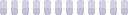
The stall update is really neat.